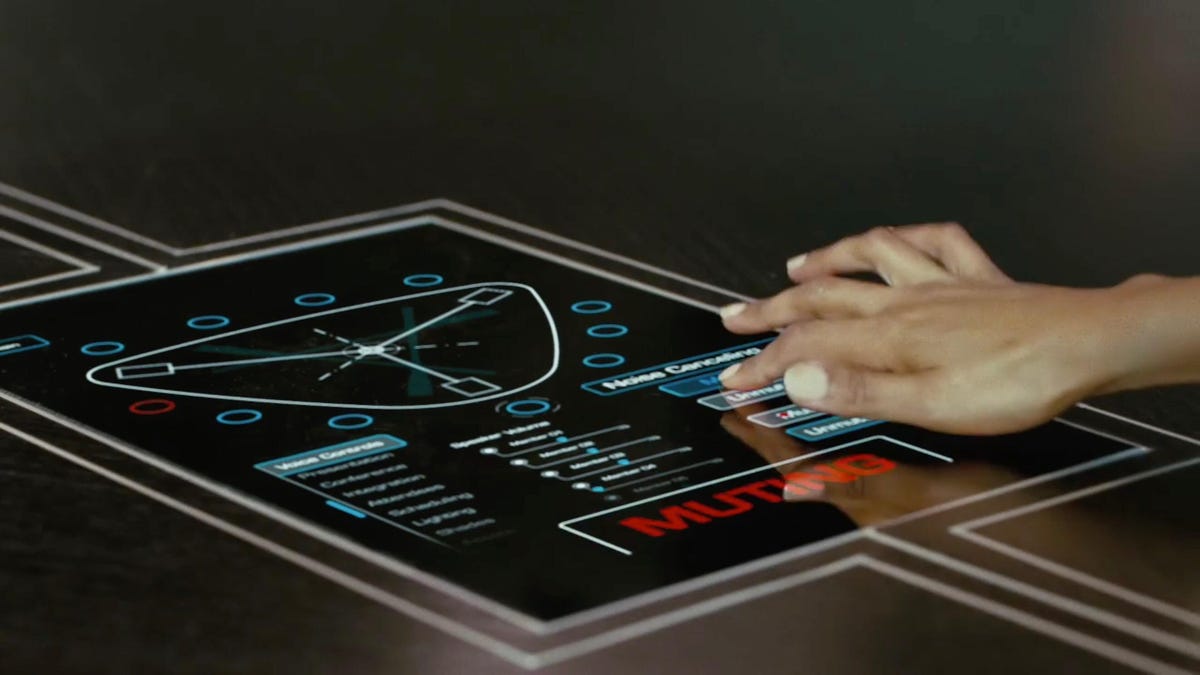Alright, I’ve been fiddling with my internet setup for ages, especially since lockdown hit and I spent more time streaming Westworld-style games and videos. My old network was a total mess—buffering hell and constant dropouts that made me want to chuck my router out the window. So, I figured, why not dive in and try some hacks to fix it? Here’s the whole shebang, start to finish.
Getting Started with the Setup
First off, I grabbed my dusty router from the corner and rebooted the darn thing. That alone took ages, like waiting for paint to dry. Then I checked my speed using some basic app, and boy, was it pathetic—like 10 Mbps download on a good day. I thought, this ain’t cutting it for smooth gaming or movie nights. So I dug around online for cheap tricks, ignoring the fancy jargon, and landed on three key secrets that looked dumb simple but promised big results.
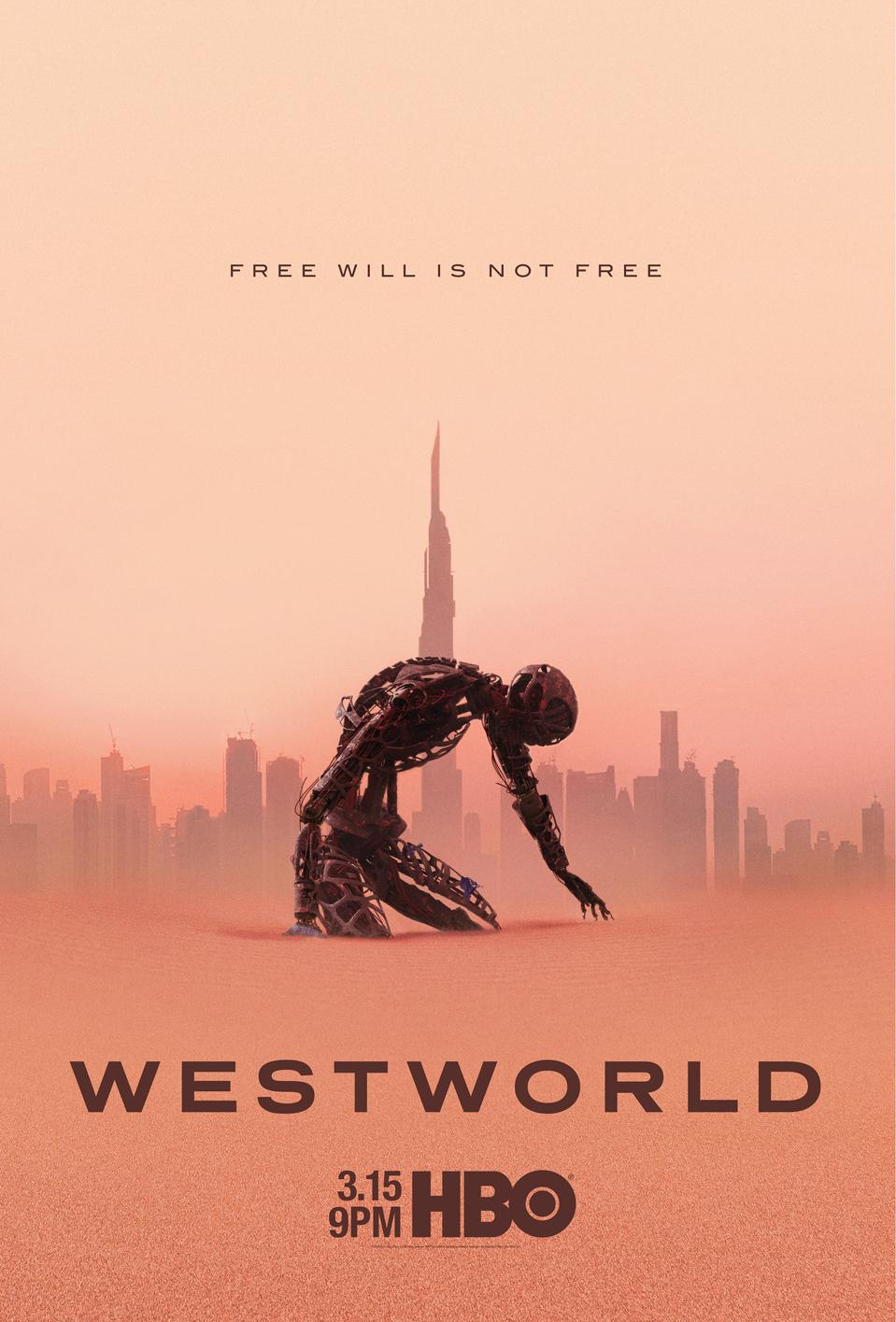
Trying Out the First Secret: Positioning the Router
Next up, I yanked the router off the floor and plopped it higher up on a shelf. Seriously, it was sitting right by my old pile of dirty laundry—who knew that could kill the signal? I walked around my place holding my phone to test the strength, and boom, the weak spots vanished in like 20 minutes. No more dead zones near the kitchen where my pizza delivery calls used to drop.
- Place the darn thing high in the room.
- Keep it away from thick walls and junk like microwaves.
- Just move it if it feels warm or makes funny noises.
Honestly, it felt too easy, but it worked like magic. My speed jumped a tiny bit, and I finally watched a whole episode without pausing to yell at the screen.
Moving to the Second Secret: Regular Rebooting
After that win, I got cocky and decided to tackle the daily grinds. Turns out, routers are lazy as heck—they need a kick in the pants every week. I set a reminder on my phone and started hitting that reboot button every Sunday morning. First time, the router whined and took forever to wake up, but eventually, it snored back to life with smoother connections. No more sudden disconnects during my virtual hangouts, which saved me from my friend teasing me about lagging out again.
- Just unplug it for 30 seconds once a week.
- Do it when nobody’s online, or you’ll hear family shouts.
- Forget fancy schedules; any lazy Sunday works.
This one’s dumb obvious, I know, but I kept putting it off until it solved half my headaches. Made everything feel snappier, like the router had a caffeine boost.
Wrapping Up with the Third Secret: Simple Band Tweaks
Last, I poked around the router settings—yep, the scary admin page I’d avoided for years. Found the band option and switched from crowded 2.4 GHz to the quieter 5 GHz band. Took a few tries to not mess it up, but I followed online tips word-for-word. Boom, downloads sped up crazy fast, like getting from 10 Mbps to 30 Mbps without spending a dime. Best part? My cat video streams stopped stuttering, and I finally crushed that boss level I’d been stuck on for weeks.
- Always pick 5 GHz if your stuff supports it.
- Stay off auto settings—they lie through their teeth.
- Double-check before saving to avoid bricking the darn thing.
And there it was, all done in a few weekends of trial and error. No expert gear, just common sense moves that turned my laggy net into something halfway decent.
Now, why’d I bother? Well, it saved my sanity during those long lockdown nights, and hey, it beats paying big bucks for upgrades. Totally worth the fuss.