Alright, let me tell you about this whole Google Business photo rejection headache I went through. It wasn’t fun, but I figured some stuff out along the way.
So, I was trying to freshen up our Google Business Profile. You know, get some new pictures on there to make things look a bit more current. I actually spent a good chunk of an afternoon taking photos. Thought I did a pretty decent job – got some nice shots of the front, some inside, tried to make sure everything was clear and well-lit. Felt pretty pleased with myself, honestly.
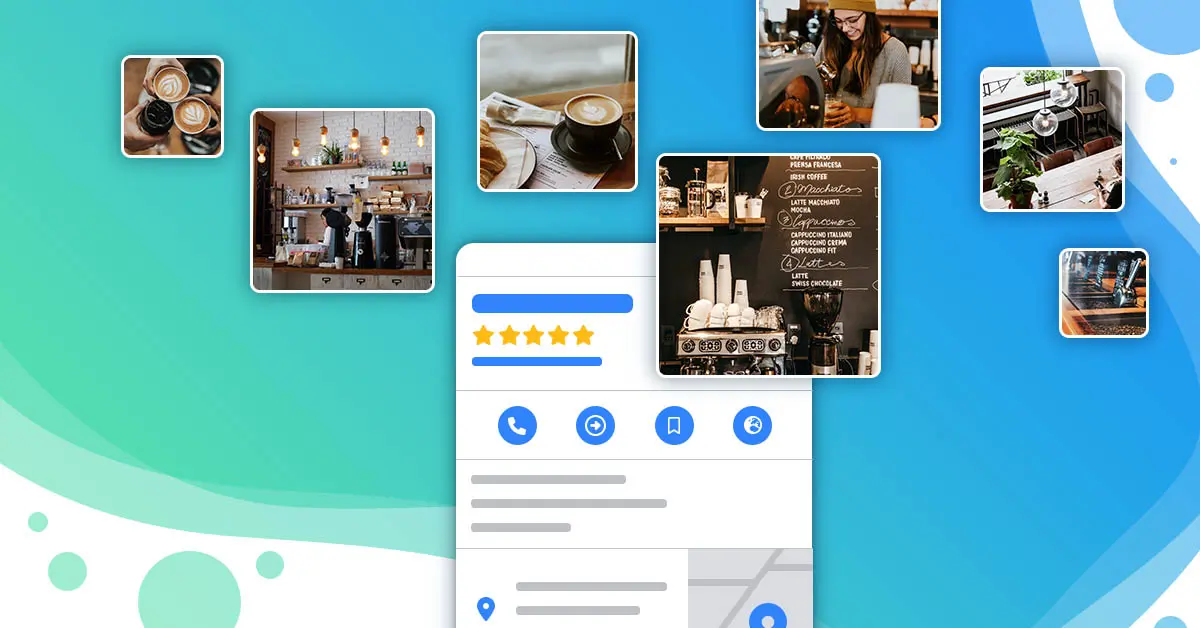
Then I hopped onto the computer, logged into the Google Business thingy – whatever they’re calling it these days, it changes all the time. Found the photo section, started uploading my new masterpieces. Everything seemed to go smooth. Uploaded, done. Easy peasy, or so I thought.
Fast forward a day or two. I check back, eager to see my lovely new photos live. And what do I see? Rejected. Not just one, but a couple of them. My first reaction was just, “Huh? What gives?” They looked perfectly fine to me. No blurry messes, no watermarks, nothing obviously wrong.
So, I started digging. Went to Google’s photo guidelines page, that massive wall of text. I scanned through it, trying to see what I could have possibly messed up. I specifically checked for things like:
- Too much text on the photo? Nope, none of that.
- Poor quality? I really didn’t think so, they looked crisp on my end.
- Irrelevant to the business? Definitely not, they were pictures of the business.
- Stock photos? Nah, I took them myself.
I was stumped. I even tried re-uploading one of the rejected ones, just in case it was some random glitch in their system. Waited again. Rejected. Again. Okay, now I was starting to get properly annoyed. This was wasting my time.
I started looking really, really closely at the photos that got dinged. One was an outside shot. Looked good. But then, I zoomed way in. And in the reflection of the front window, super tiny, almost invisible, you could just about make out a sliver of a competitor’s sign from across the street. Could that be it? Seemed totally nuts if it was.
Another rejected one was an interior shot. There was a framed picture on the wall, just some abstract art thing. I started wondering, maybe their AI thingamajig thought it was an ad for something else? Or maybe it just didn’t like the look of it. Who knows with these automated systems, right? They can be super picky about weird stuff.
So, I decided to experiment. For that outside photo with the tiny reflection, I opened it up in a basic editor and cropped it just a little bit, enough to cut out that microscopic reflection. For the interior shot with the art print, I just gave up on that specific photo and picked a different one from that batch, one that was plainer, no potentially “offensive” art on the walls.
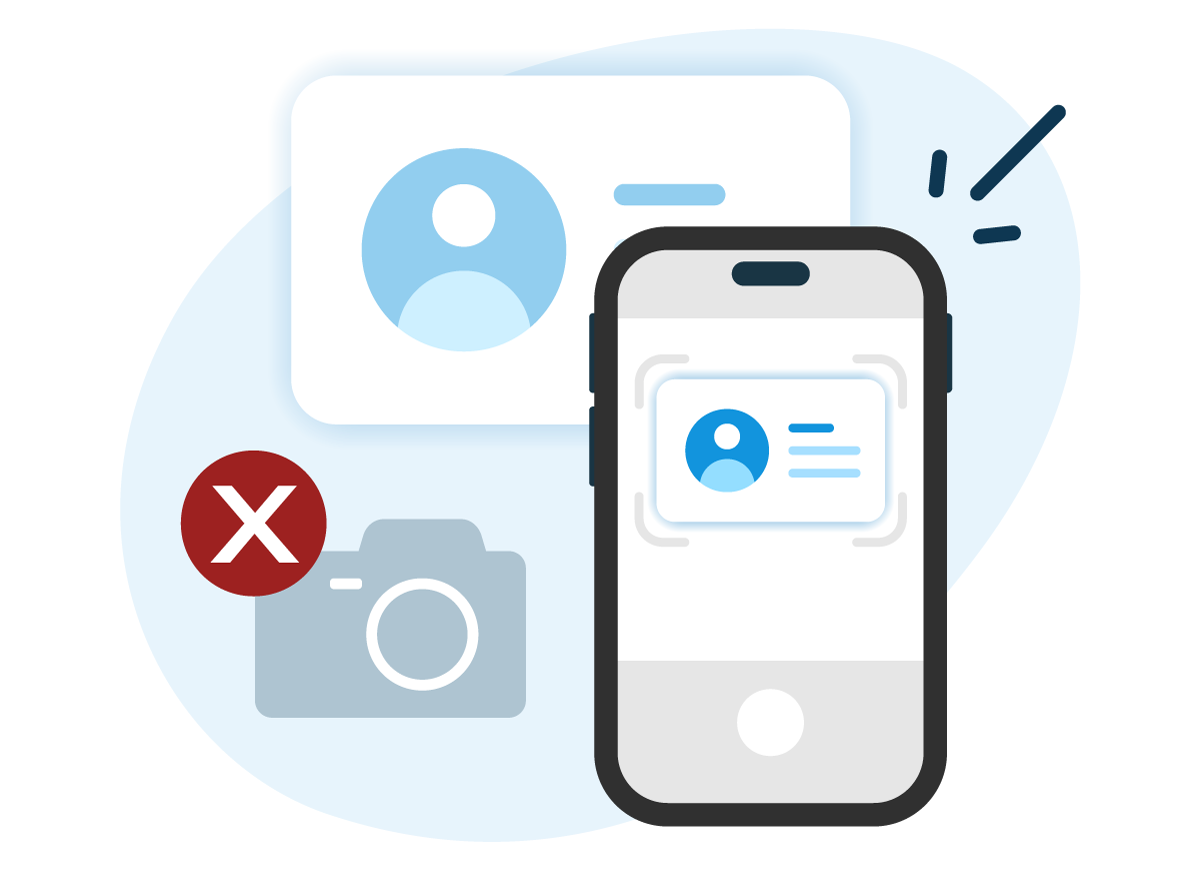
Uploaded these new, tweaked versions. Held my breath. Waited.
And you know what? Approved. Both of them. Just like that. It was the tiny little things!
Man, it’s a pain sometimes. You think you’re doing everything right, following all the big rules, and then some super small detail that you’d never even think of trips their system. It’s like their review process, whether it’s AI or a person quickly glancing, is looking for very specific, sometimes obscure, things. So if your Google Business photos are getting rejected, my advice is to look at the really, really fine details. Things in the background, reflections, tiny bits of text you might have missed. It’s often not the obvious stuff. That was my big lesson from that whole ordeal. You just gotta be patient and play detective with your own pictures sometimes.














