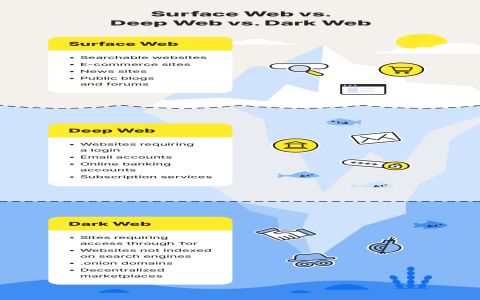So, there I was, another Tuesday, waiting for my kid’s piano lesson to finish. You know how it is, you’ve got like 45 minutes to kill and scrolling through the usual stuff on your phone gets old fast. I had this urge to check out what was going on with Fark, specifically their politics links. It’s a certain kind of news, if you know what I mean, and sometimes that’s exactly what you need.
First thing I did, I just punched “fark com” into my phone’s browser. And man, even on their mobile site, it’s a bit of a sensory overload when you’re just after one specific section. All those green links, different categories everywhere. I had to squint, find the tiny “Politics” filter, tap that, wait for the page to reload… it felt clunky. Definitely not a smooth experience when you’re just trying to get a quick, specific update.
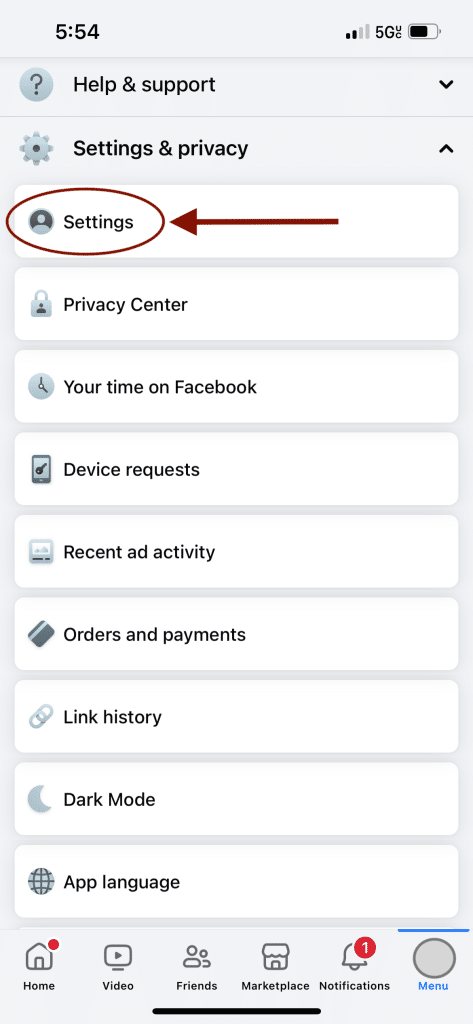
I thought to myself, “There has to be a more direct way to get to just the politics links on mobile.” My first instinct was to look for an app. Went to the app store, typed in “Fark.” Found a couple of things, but nothing official that seemed to scream “politics links streamlined for your phone!” Some looked ancient, others were probably just wrappers for the website anyway. I wasn’t feeling too confident downloading some random third-party thing just for that.
Then, a little lightbulb went off. I remembered something from the old days of the internet: RSS feeds. I wondered if Fark still even had those. So, back to the browser I went, this time specifically searching for Fark RSS feeds. And what do you know? They still do! I had to poke around their main site a bit, found their feeds page, and sure enough, there was one specifically for the “Politics” section. This felt like a breakthrough!
Okay, so now I had a plan.
- Needed an RSS reader app on my phone. I vaguely remembered having one years ago, but it was long gone.
- So, I went back to the app store, searched for “RSS reader,” and picked one that looked decent and had good enough reviews. Downloaded that.
- Then I had to go back to the Fark site, find that specific politics RSS feed URL again. Copied it.
- Opened up my new RSS reader app. Figured out how to add a new feed. Pasted the URL in.
It took a little bit of fiddling, you know? Getting the app set up, making sure the sync settings were reasonable so it wouldn’t drain my battery. The first time the links loaded, it was just a list of headlines, which was exactly what I wanted. Tapping a headline would then open the actual article in my phone’s browser.
So, what’s the verdict after all that? Well, it’s not perfect, but it’s a heck of a lot better than navigating the full site on mobile every single time I want to see just those political story links. It’s more direct. I open the RSS app, tap the Fark Politics feed, and boom, there are the headlines. No more hunting and pecking on the main page.
It’s funny, sometimes you end up using these slightly older technologies like RSS to solve a modern convenience problem. It’s my little custom solution. It works for me, at least for now. It’s not as slick as a dedicated, polished app would be, but for a quick check of those specific Fark links while I’m out and about, it gets the job done. And I didn’t have to install some sketchy, unofficial app, which is a plus in my book. Just a simple reader and a direct feed. Sometimes, keeping it simple is the way to go, even if it takes a few steps to set it up initially.