Okay, let’s talk about this sports binder thing I put together. It wasn’t some grand plan, just got tired of scrambling for info all the time.
Getting Started – Why Bother?
So, picture this: kids in different sports, different teams, different schedules. Practice times changing, game locations scribbled on sticky notes that vanished. It was getting messy. I found myself constantly searching my phone, digging through emails, asking my wife, “Hey, where’s practice tonight again?”. Just a pain. I figured, okay, I need one place for all this sports chaos. A binder seemed like the way to go. Old school, maybe, but reliable.
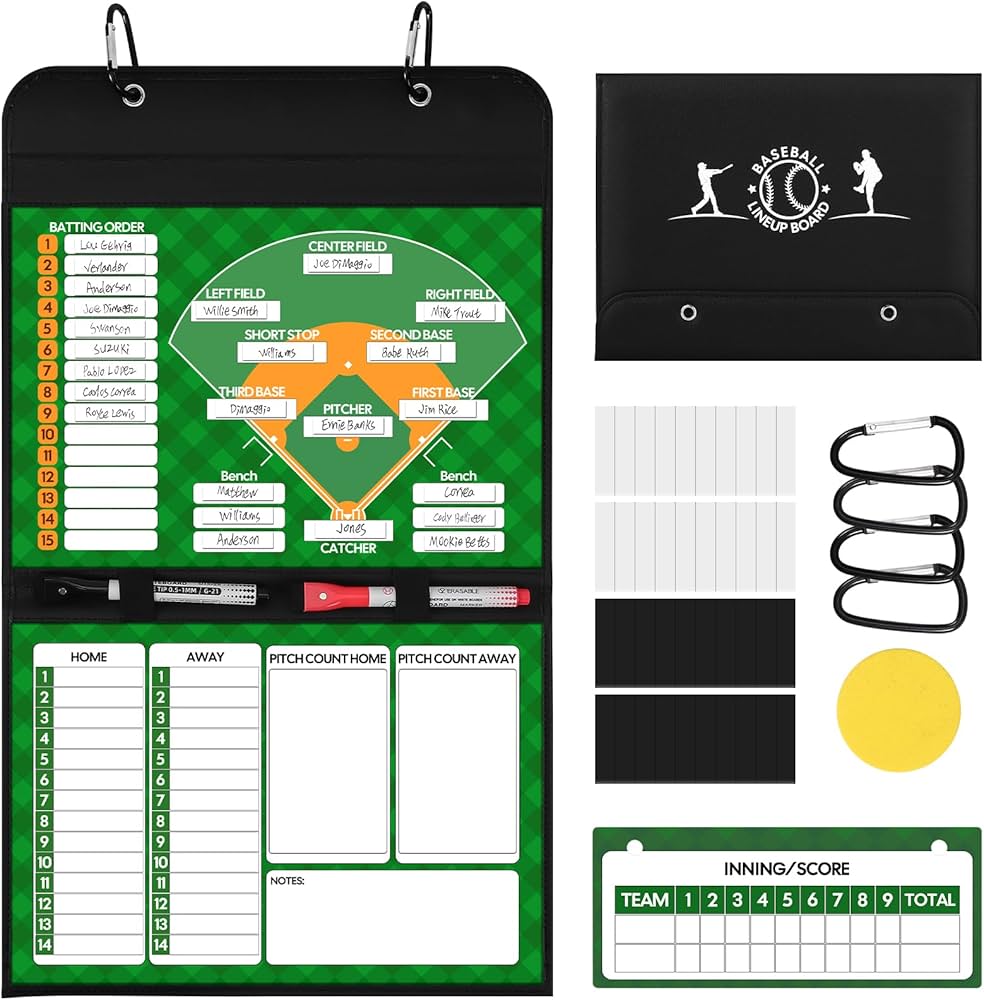
Gathering the Gear
First things first, I needed the actual binder. Went down to the store, you know the one with all the office stuff. Grabbed a sturdy three-ring binder, maybe like an inch and a half thick? Seemed about right. Didn’t want anything too huge. Then I picked up a pack of those plastic dividers with tabs you can write on. Also grabbed a stack of clear sheet protectors – figured schedules and rosters would last longer in those. Already had pens and markers at home, so that was covered.
Figuring Out the Sections
Back home, I sat down with the binder and dividers. Had to think about how to organize it logically. What information did I actually need easy access to? I decided on a few main sections:
- Schedules: This was the big one. Needed separate spots for practice and game schedules.
- Team Info: Rosters, coach contact details, maybe team rules or guidelines.
- Locations: Maps or addresses for different fields and gyms. Sometimes those can be tricky to find last minute.
- General Info: Maybe a spot for league rules or tournament details if they came up.
Didn’t overthink it too much. Just labelled the divider tabs with a permanent marker. Nothing fancy, just clear handwriting: “Schedules”, “Team Contacts”, “Locations”, etc. If I needed more later, I could add them.
Putting It All Together
Alright, time to fill this thing up. This took a bit of time, honestly. I started printing stuff out. Went online, found the latest practice schedules for each kid’s team, printed those. Did the same for the game schedules. Slipped each one into a sheet protector and popped them into the “Schedules” section. Made sure to put the most current ones on top.
Next, the team info. Found those emails from the coaches with the rosters and contact lists. Printed those too. Put them behind the “Team Contacts” divider. Sometimes I just jotted down coach phone numbers directly onto a sheet of paper and put that in a protector too, right behind the printed list.
For locations, I actually printed out little Google Maps snippets for the fields we go to most often, especially the ones further away. Stuck those in the “Locations” section. Saved me fumbling with my phone GPS when I’m driving and trying to remember which park entrance to use.
I also added a few blank lined pages at the back, just for random notes during the season. You never know.

The Result – Using the Binder
And that was pretty much it. Now, instead of hunting everywhere, I just grab the binder. Heading out the door for a game? Grab the binder. Need to call a coach? Open the binder. Need to check what time practice ends? It’s in the binder.
It’s not perfect, sometimes info changes fast, and I have to update it. I might cross out old times and write in new ones, or print a fresh schedule. But having that central spot makes a huge difference. Less stress, less “where is that darn paper?”. It just sits on the counter, ready to go. Simple, but it works for me.















