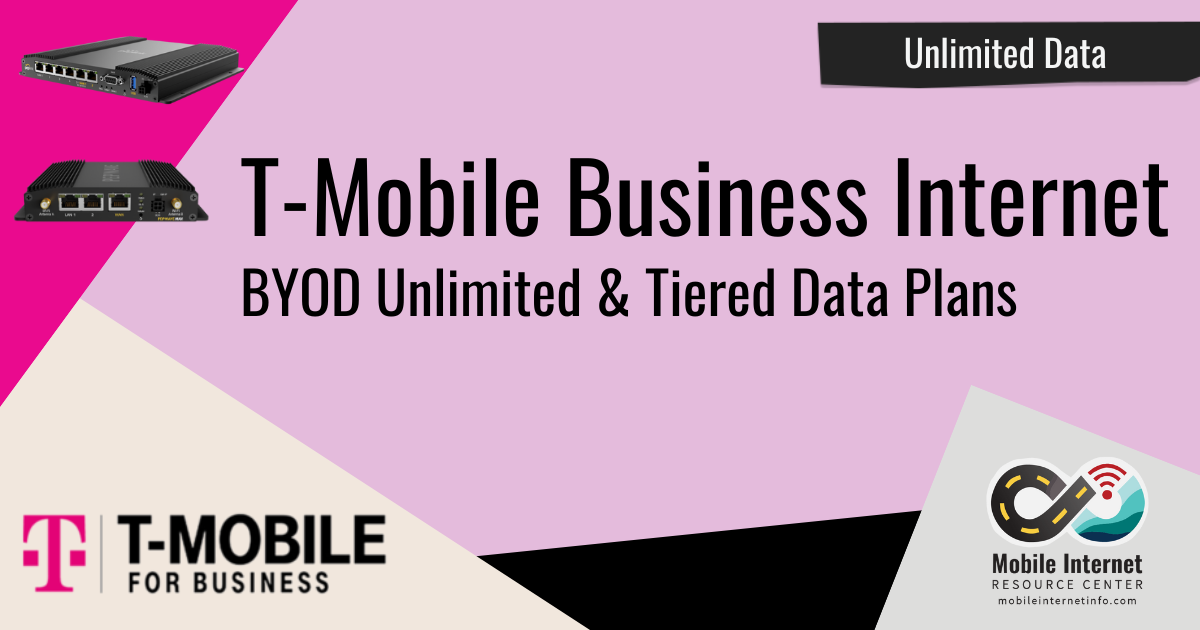Alright, folks, let’s talk about my recent deep dive into the world of T-Mobile Business Internet. I’ve been needing a more reliable connection for my home office, and after hearing some buzz, I figured it was time to give it a shot.
The Sign-Up Process
First things first, I checked if it was even available in my area. I went to their website and typed in my address. It’s kind of a hit-or-miss thing; not everywhere gets it yet. Luckily, I was good to go!
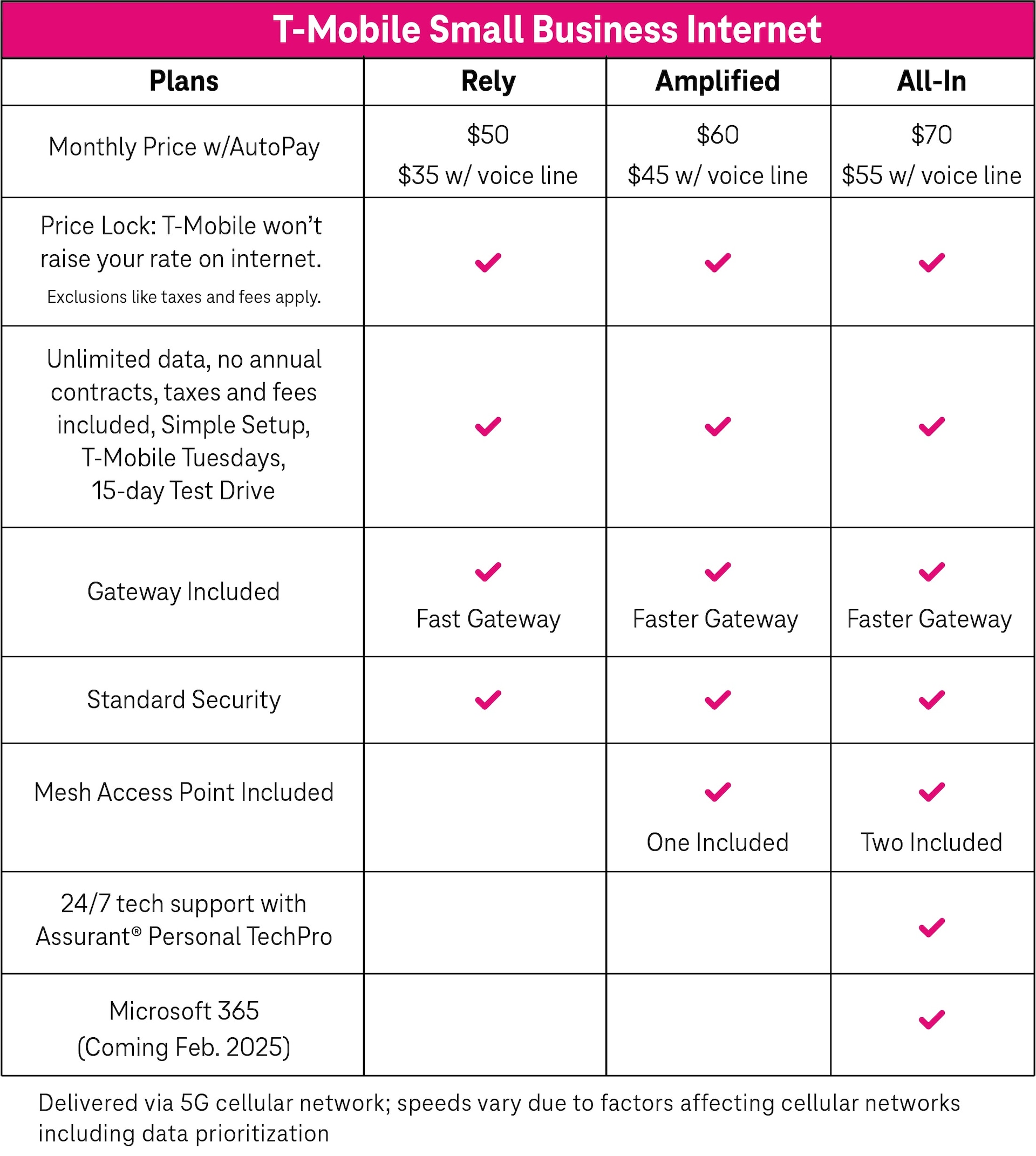
Then, choosing a plan. They’ve got a bunch of options, mainly differing in speed. I went with a mid-range one – not the super-fast, crazy expensive one, but not the bargain-basement slow one either. I figured it would be enough for my daily work, video calls, and the occasional online game.
The actual sign-up was pretty straightforward. Filled out some online forms, the usual stuff, like name, address, billing info. No big surprises there.
Getting the Equipment
A few days later, a box showed up. Inside was the gateway, which is T-Mobile’s fancy name for a modem/router combo. It’s this tall, cylindrical thing – looks kind of modern, I guess. Came with a power cord and a quick start guide, that’s it.
Setting It Up
I’m no tech wizard, but this was surprisingly easy. I plugged it in, waited for some lights to blink, and then connected my laptop to the Wi-Fi network. The network name and password were on a sticker on the bottom of the gateway. Boom, I was online.
But here’s a tip: I downloaded the T-Mobile Internet app on my phone. It walks you through the setup, helps you find the best spot for the gateway (signal strength matters!), and lets you manage your network settings. Super handy.
My Experience So Far
- Speed: It’s been pretty consistent, mostly matching what I signed up for. I’ve been able to stream videos, have video calls without those annoying freezes, and download files without waiting forever.
- Reliability: This is what I was really looking for. My old internet would cut out randomly, which is a nightmare when you’re in a meeting. So far, the T-Mobile connection has been rock solid. I haven’t had any unexpected dropouts.
- Customer Support: I did have to call them once because I was confused about something on my bill. The wait time was a bit long, but the person I talked to was helpful and got it sorted out.
The Bottom Line
Overall, I’m happy with T-Mobile Business Internet. It’s not perfect (no internet service is!), but it’s definitely an improvement over what I had before. It’s fast enough, reliable, and the setup was a breeze. If you’re looking for an alternative to your current internet provider, especially if you’re in an area with limited options, it’s worth checking out.
Just remember to check the coverage in your area, choose the plan that fits your needs, and use that app to get the most out of it. Happy surfing!